404: Page Not Found
Whoops! The page you are looking for has been removed or had its name changed.

Lakeview School
Children and adults are at the heart of our school;
our school is at the
heart of our community.
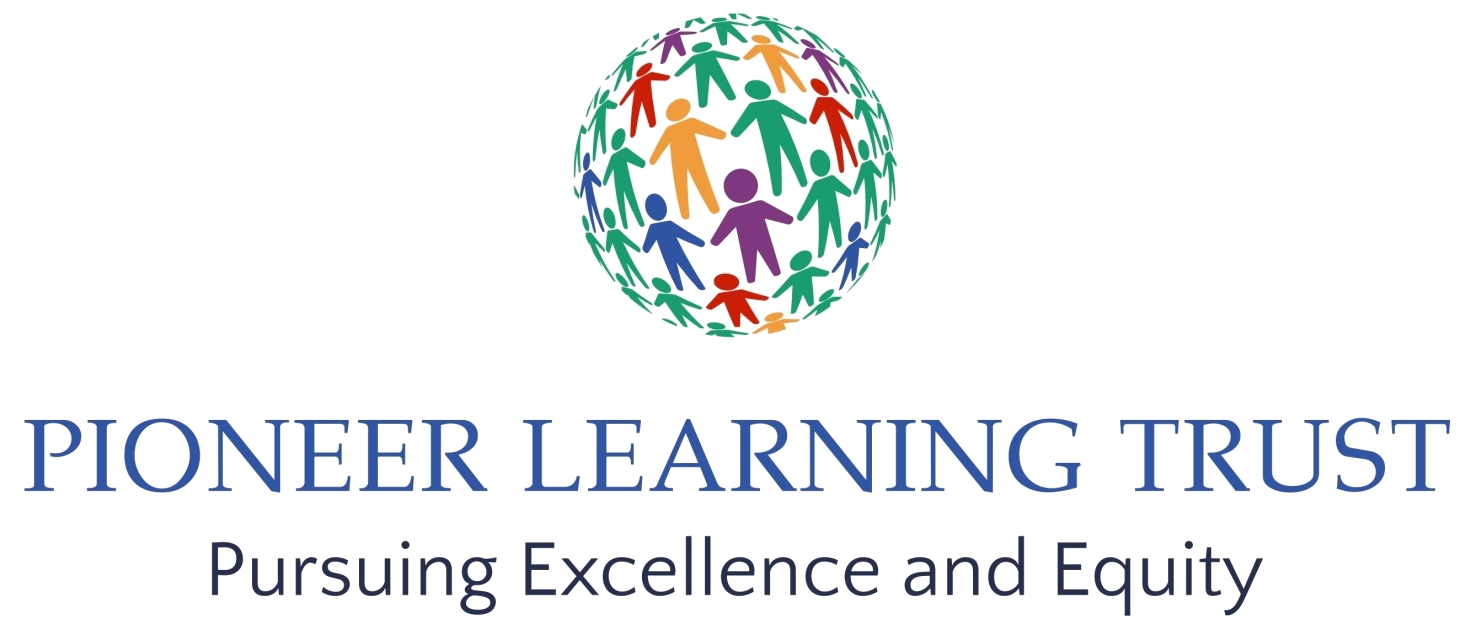
Whoops! The page you are looking for has been removed or had its name changed.
